Obtaining feedback and advice from the EDA
In the web app, the EDA provides feedback and advice both on the experimental design and on the build of the diagram itself.
Content:
Diagram structure
There are several types of nodes and links in the EDA, and only specific nodes are allowed to be connected together, this is essential for the EDA to be able to give bespoke feedback based on the experimental design represented. Which nodes can be connected together and the nature of the link between two nodes is determined by the EDA. Connections are only allowed if they make sense scientifically and are understood by the system.
The specificity of connecting nodes in the EDA also provides initial feedback to the user, for example the EDA will not allow a group to be split into two groups directly (i.e. there is no link that can connect a group node to other group nodes). Group nodes can only be connected via an allocation node which describes how animals are allocated into groups, for example whether they are divided into groups based on a specific characteristic or whether the allocation is randomised.
More information on building an EDA diagram can be found inside the EDA application, in the help centre.
Critiques and rules
Once the diagram is built, critiquing it allows the system to provide targeted feedback, as well as recommendations regarding the analysis method. This feedback is based on a set of rules which check the integrity of the diagram and whether it conforms with experimental design principles. The rule set is expanded and refined continuously, independently of the software releases, to improve the accuracy of the feedback.
Once the first draft of a diagram is complete, it can be analysed by the system using the critique function, circled in red in the image below.
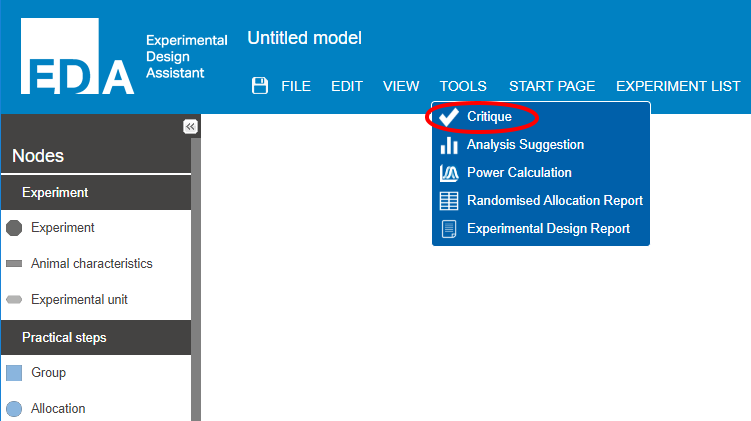
When a check fails, a notification is triggered; it can be of three categories: error, warning and advice. These can be seen below on an outcome measure, an analysis and an allocation node, respectively.
![]()
The diagram can then be modified based on the critique feedback; it should always be critiqued again after modifications as different rules may be triggered. The rules can trigger different types of feedback:
Errors:
- Issues with diagram structure - the EDA does not understand your diagram and will suggest changes that help you build your diagram and take it to a stage that both you and the EDA understand
Warnings:
- Ask to provide more information
- Point out issues with internal consistency – for example detect that two independent variables are completely confounded
- Prompt you to consider things which are not on the diagram – for example other sources of variability which ought to be accounted for in the design and the analysis
Advice:
- Highlight implications of choices made in the experimental plan
Once all feedback has been dealt with, the analysis suggestion function (circled in red in the image below) can be used and the system will provide a recommendation of statistical tests which are compatible with the design of the experiment.
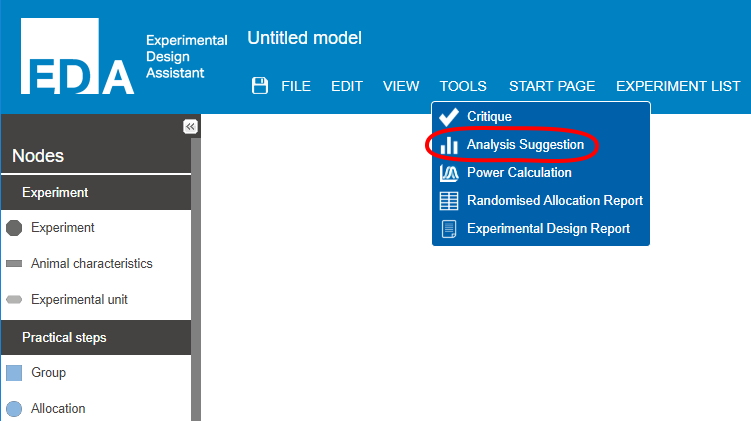
Randomisation report
Once the sample size needed is known, the diagram can be updated with the number of animals and experimental units needed per group. Then the system can generate a spreadsheet containing the randomisation sequence. This spreadsheet should not be generated until the plan for analysis has been finalised, as the inclusion of for example blocking factors will impact on the randomisation sequence.
The EDA will prompt you to enter an email address other than your own, the system will then send the randomisation sequence to this email address. The randomisation sequence speadsheet should be emailed to the person in charge of coding or administering the treatments so that the experimenter is unaware of the group allocation during the conduct of the experiment and analysis of the data.
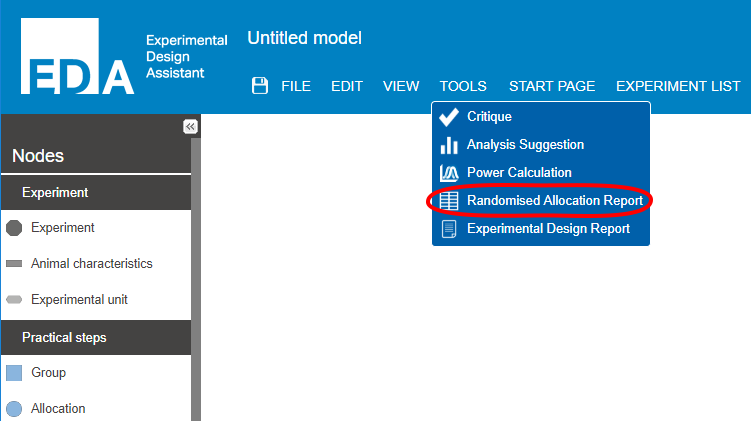
Please refer to the allocation page for more information about the randomisation sequence generated by the EDA.