Video tutorials
These video tutorials are provided to show how to build EDA diagrams and access different functionalities. To obtain full benefit, these videos should be viewed full screen, in high definition.
Content:
- Create a diagram
- Critique your experiment
- Power calculation and randomisation sequence
- Export, import and share a diagram
Create a diagram
This tutorial is 13:20 minutes long, we recommend watching the full tutorial at least once but for quick reference, specific features are shown at the following times:
|
Part A: create a diagram from a blank canvas – 1:19 Add nodes from the palette – 1:35 |
Part B: create a diagram from a template – 10:24 Save your experiment under a new name – 10:43 |
Critique your experiment
This tutorial is 1:38 minutes long, we recommend watching the full tutorial at least once but for quick reference, specific features are shown at the following times:
Signification of critique icons – 0:37
Feedback prompts – 1:00
Power calculation and randomisation sequence
This tutorial is 3:12 minutes long, we recommend watching the full tutorial at least once but for quick reference, specific features are shown at the following times:
Display and use the power calculation tab – 0:16
Indicate sample size on the diagram – 1:03
Generate a randomisation sequence – 1:28
Export, import and share a diagram
This tutorial is 2:02 minutes long, we recommend watching the full tutorial at least once but for quick reference, specific features are shown at the following times:
Save and view experiment in the experiment list – 0:04
Export diagram data – 0:26
Import diagram data – 0:51
Export diagram as an image – 1:12
Share a diagram – 1:25